My browser crashed, how do I recover my work?
You were typing away and suddenly the browser crashed, or an application crashed, or Word disappeared... and now your document or your work is gone.
Hours lost! Minutes lost! The perfect turn of phrase, the sentences you've struggled with: gone in the blink of an eye.
What can you do about it now?
If you're lucky: it was MS Word that crashed. Word, unlike most applications, has auto recovery features that should help you get your document back, up to a few minutes ago. Browsers on the other hand do not have auto recovery features, and its up to each individual website you interact with to save work in progress. Almost none of them do (Gmail and Google Docs being good counter-examples)
In practical terms this usually means that every time a browser crashes you lose *all* the work in progress, sometimes across many tabs.
This is one of the situations where TimeSnapper can really save your bacon.
TimeSnapper is continually and effortlessly recording your work, so that when an application crash happens, you can look in TimeSnapper and see exactly what you were typing right up to the moment the crash occurred.
But it's even better than that.
With the Optical Character Recognition (OCR) features built-in to the Professional Version, you can look at a screenshot and copy the text straight out of it!
First bring up the day browser where you can re-watch your day's work, in super fast mode.
Once you've found an image you're interested in, right click and press "Extract text..."
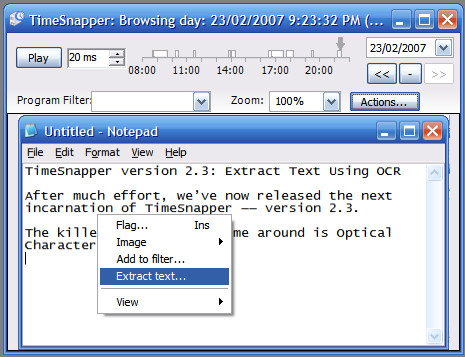
The image is then analyzed and presented in a separate window, the TimeSnapper Text Extractor. Click and drag to highlight the words you want to copy.
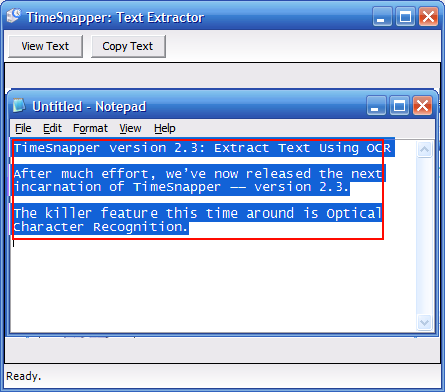
Press view text... and the extracted words are shown in a "Notepad-like" window.
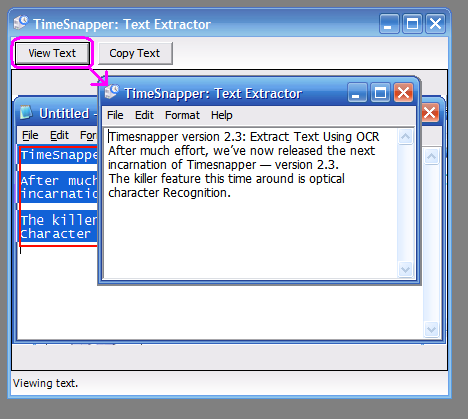
And just like that, you're up and running again! You've recovered your precious phrases, restored your lost email, resurrected your wonderful documents, and recovered something more precious again: your healthy blood pressure and happy disposition! No longer do you feel the need to throw your computer through the nearest window! Passing pedestrians on the street below are safe from the fear of falling electronic devices! Peace and happiness fill your neighborhood! The world spins happily on its axis, its inhabitants secure in their tappity-tapp tapping in their frail little browsers!
With this powerful tool you are ready for any application to crash at any time. And they will!
Still reading? Good for you! I suggest you download TimeSnapper right now for 30 days of worry free computing, or read about TimeSnapper's very reasonable pricing.