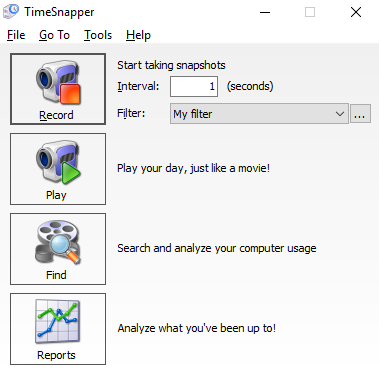
TimeSnapper records your screen as you work, all day, every day. It remembers everything you do, for you alone.
Thousands of people love this product.
Once they start using it, they get hooked. It saves their bacon 🥓.
Don't take our word for it, here's what our users say:
Congratulations on a really smart product. It's the best solution I have found for time tracking and it's also been a real eye-opener to see some of the reports on my computer usage. It gives me a chance to see how I really work from a neutral point of view that cannot lie!
TimeSnapper is indispensable for all who wonder what in the world they did yesterday.
Every week Timesnapper saves my ass when I have to do my timesheet.
TimeSnapper lives in your system tray.
It holds onto screenshots for as long or as short as you need them.
It's respectful of your hard drive space and doesn't slow down your computer.
You can be more productive, with new insight into your digital habits.
Using a computer becomes just that bit less frustrating when TimeSnapper has your back.
The screenshots stay on your machine. They're not stored in the cloud, or sent off your device.
You can encrypt the screenshots so no one else can unlock them, even if they are on your computer.
TimeSnapper is trusted by thousands of happy users. It's operated by its founders, Atli and Leon, who are avid TimeSnapper users.
The Frequently Asked Questions page (FAQ) may answer other questions or concerns you have.
On Windows you can try it for free for 30 days
Pay $29.99 once only and use it perpetually